Frequently Asked Questions
1. I forgot my password. Can I reset it?
Follow the instructions below to reset your password.
- Go to the Alpha Universe Log In page (My Alpha Universe>Log In).
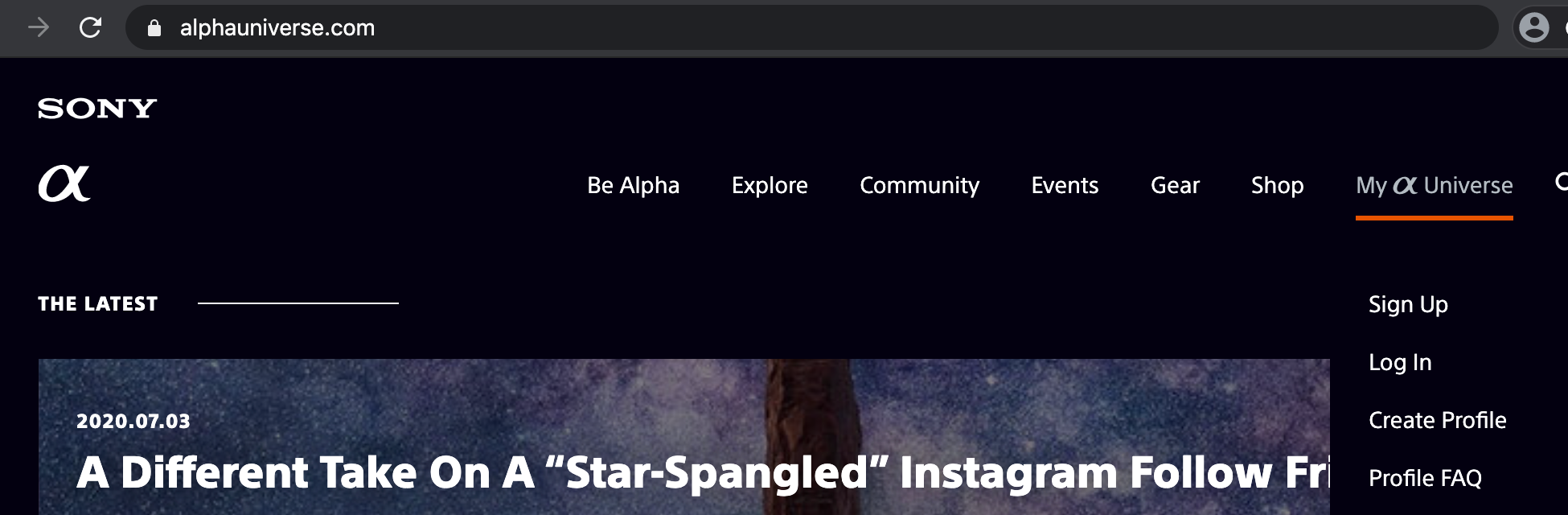
- Select “Forgot your password?”
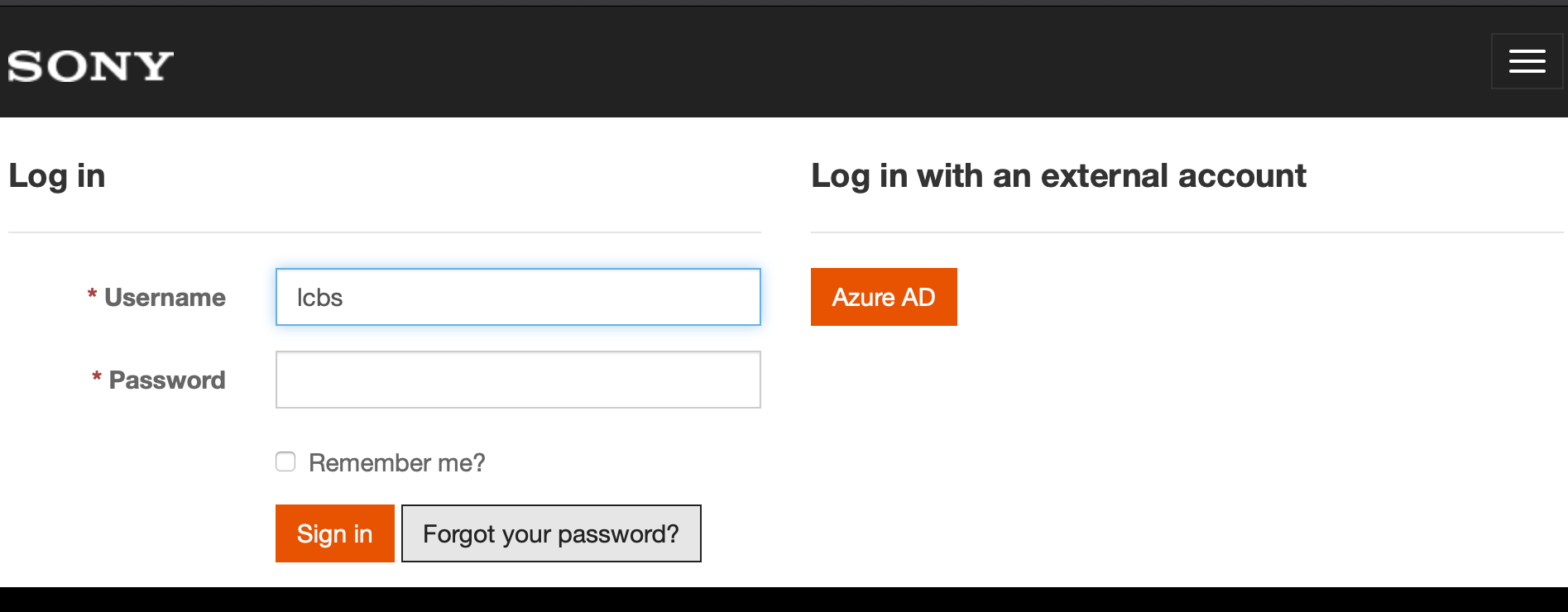
- You will be directed to a recovery page; enter the email address you used when you signed up for Alpha Universe. You will be emailed a unique link to reset your password.
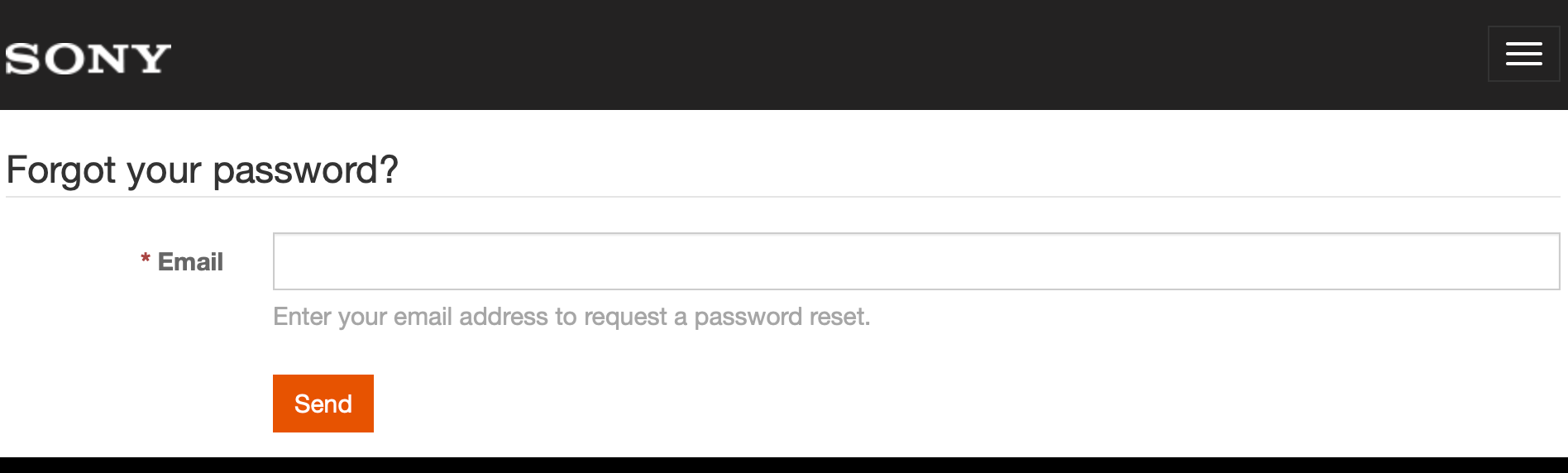
- Open the “Password Reset CRM” email from Alpha Universe Messaging.
- Click on the Reset Password link; you will be directed to the Sony Reset Password page.
- Enter a new password, confirm the same new password in the next field, and then select Reset.
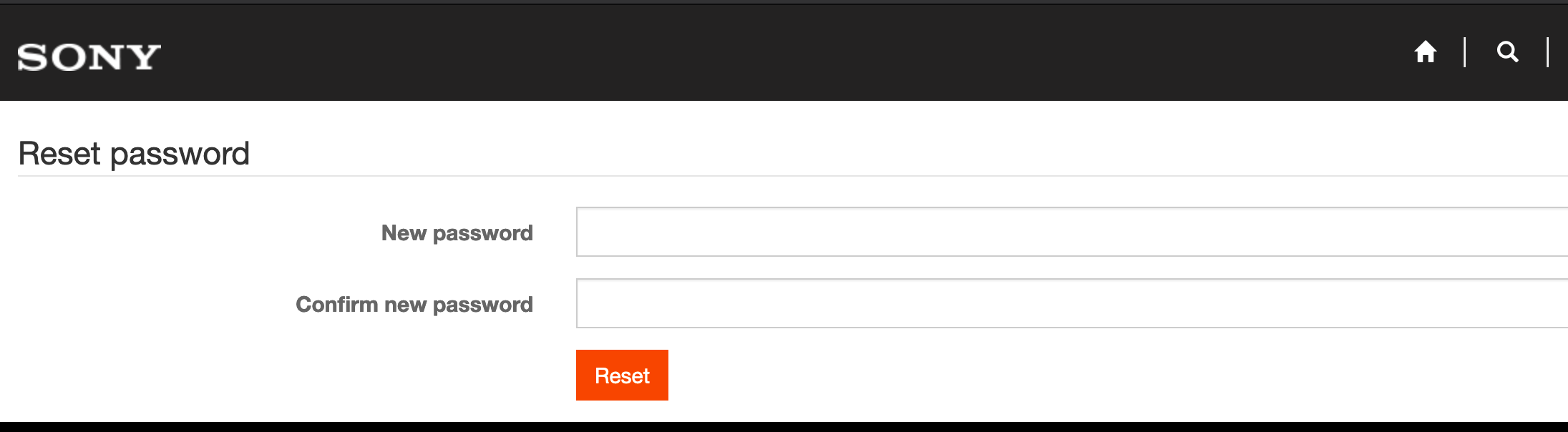
- Upon confirmation, return to https://alphauniverse.com and use "My Alpha Universe > Log In" from the menu to log in with the new password.
2. I forgot my username. How can I recover it?
- Go to https://alphauniverse.com/username-lookup/
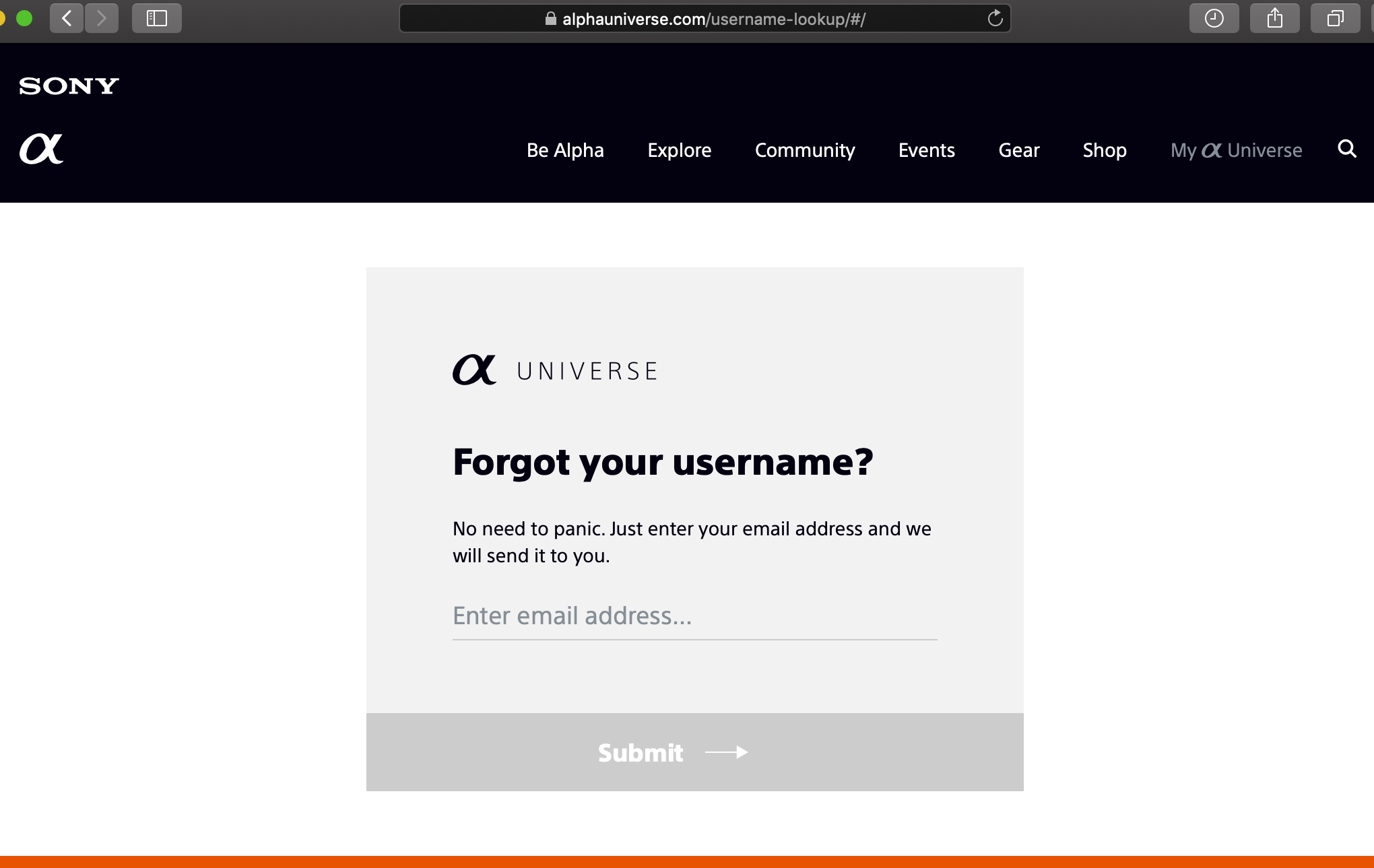
- Enter the email address you used when you signed up for Alpha Universe.
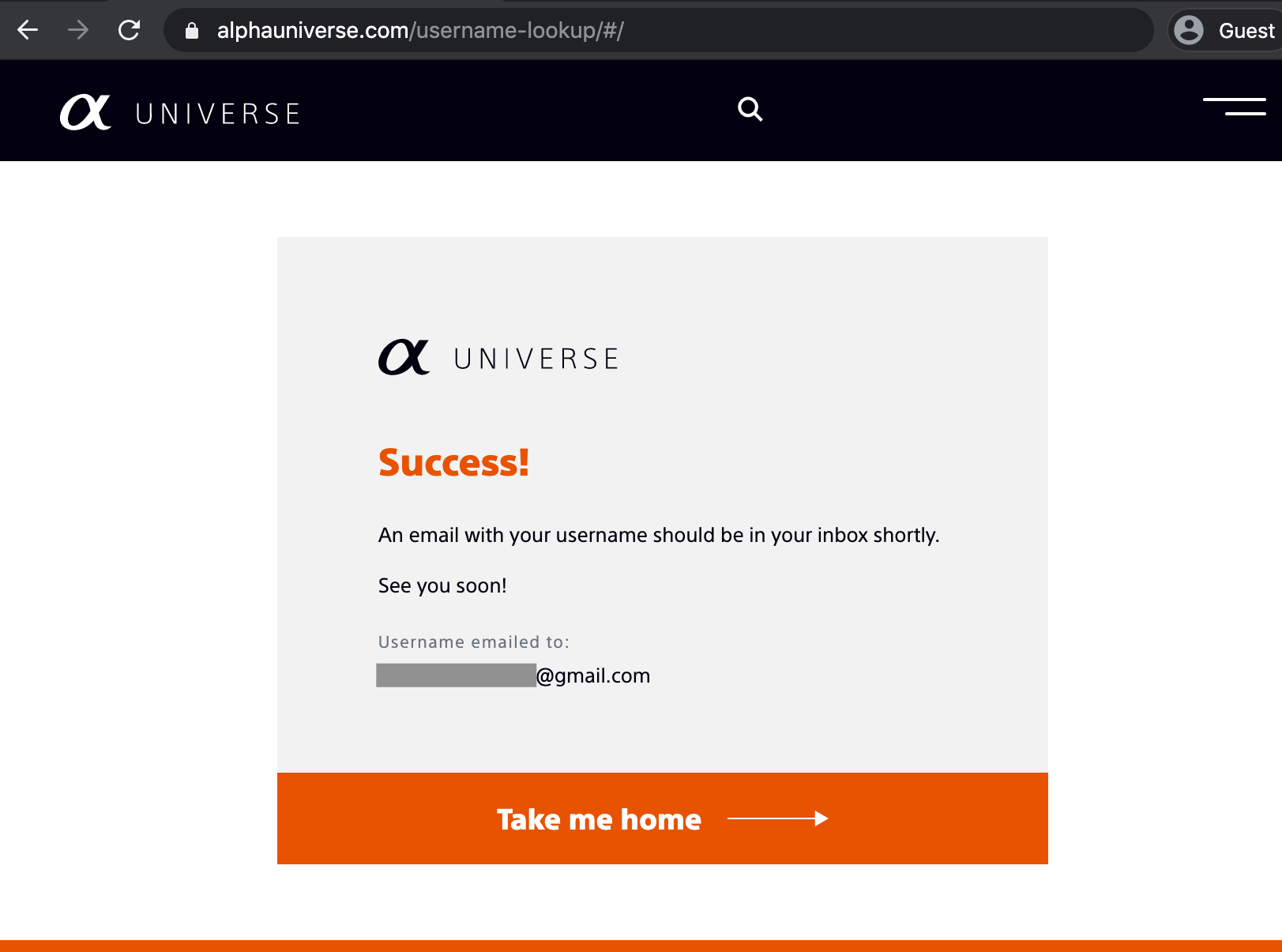
- Open the “Requested Info CRM” email from Pro Support Info.
- The email will provide your username.
- Return to https://alphauniverse.com and use My Alpha Universe>Log In from the menu to log in with the new password.
3. How do I use Public Profiles?
Please see the Public Profile FAQ.
4. Where can I get help with Pro Support?
Please see our Pro Support FAQ.