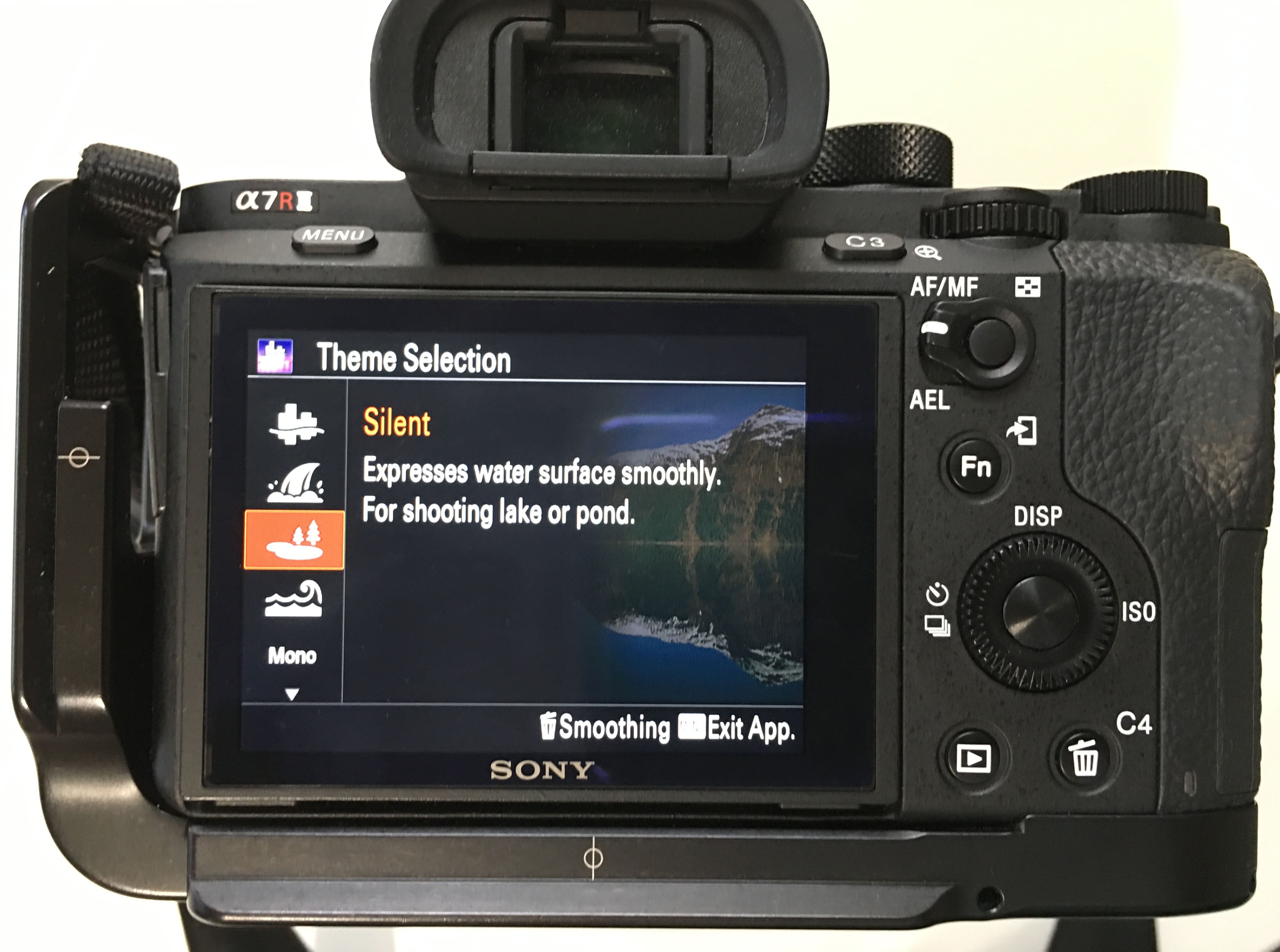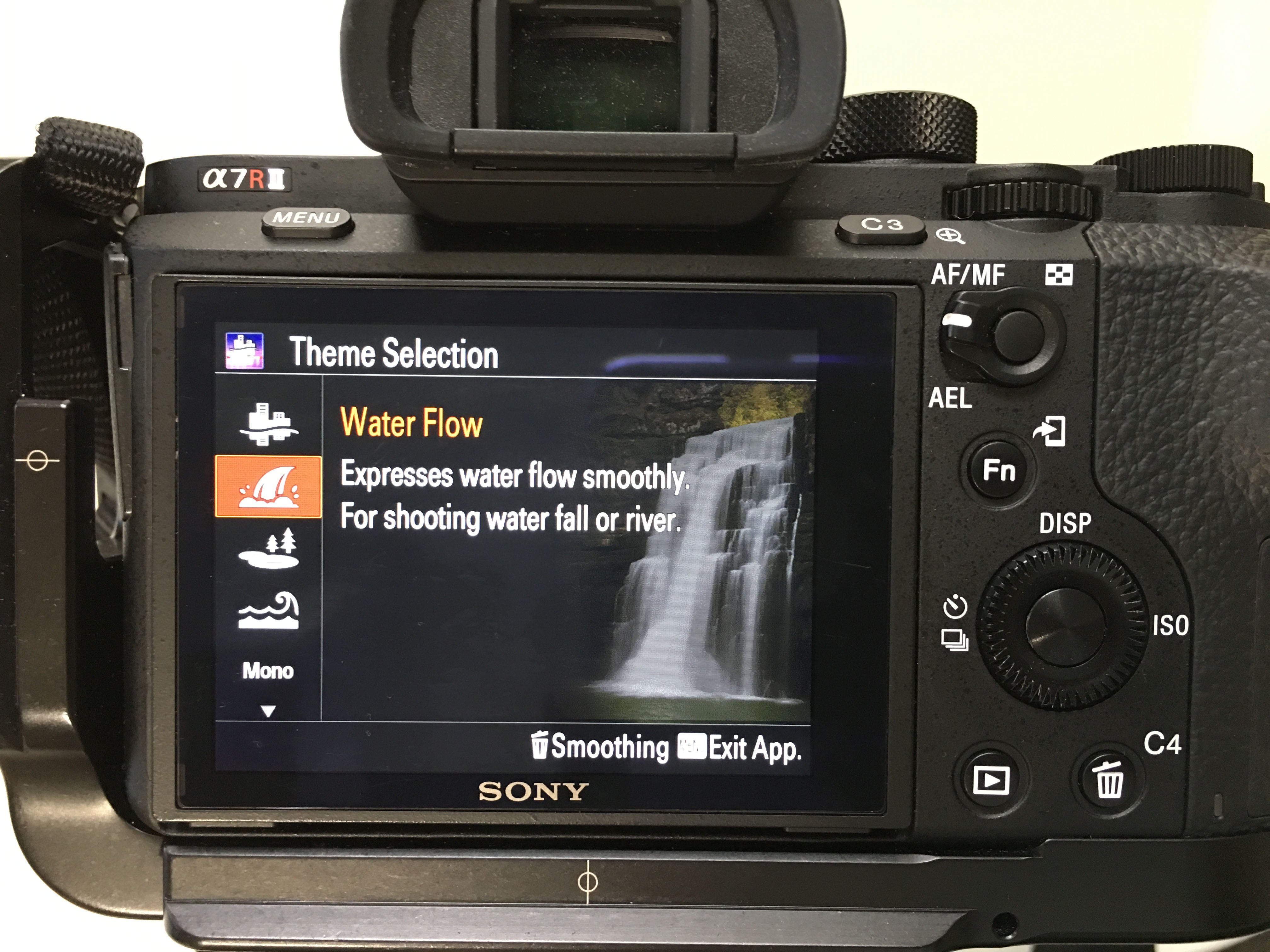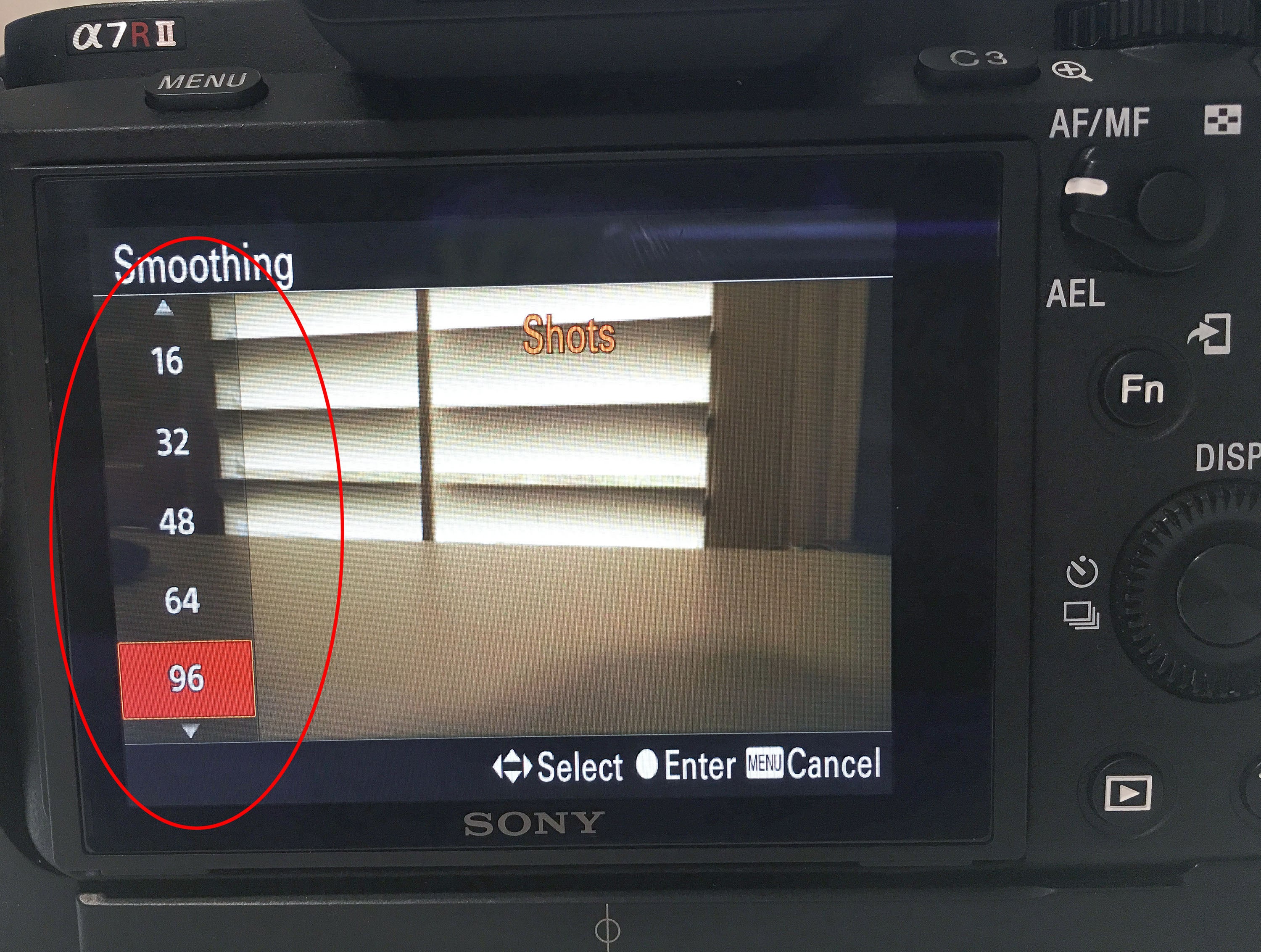I had the chance to take a trip to Iceland in February so I jumped on it. Well, before I went, I was going through the Sony PlayMemories apps, and saw one called Smooth Reflection that looked interesting. So I bought it for my Sony α7R II and I have to say, it’s quickly become one of my favorite apps.
What Does It Do?
The app mostly gives you the effect of using a Neutral Density filter to get a longer exposure. Longer shutter speeds can help when trying to photograph waterfalls, or help take water ripples away, and calm an otherwise chaotic water scene. ND filters have been a huge area of creativity for me, so I was anxious to try this one out.
A Quick Note on Apps Before We Get Started
First, before we get started, I feel like I need to say this because I don’t think I’m on the only one in this boat. I have to say that these in-camera apps have opened up a new world for me. It’s not really a strong reason of why I switched over to Sony, but it’s becoming one of my favorite things about my Sony. I don’t know how else to say this, so I’m just gonna say it - when I first saw the idea of in-camera apps, I didn’t think much of them. I thought I’d get sub-par results, baked in to a JPEG with effects that I couldn’t change later if I wanted to. Maybe I got this impression from using various point-and-shoot cameras over the years that tried (but never really seemed to deliver) to do cool things, but looked kinda cheesy in the end.
Anyway, this is the second app that I’ve downloaded on my α7R II, and I have to say that my opinion has totally been changed. The first one was the Sky HDR app, which blew my mind (you can read more about it here). And now this app has really earned a place in my most-used features in my camera. Okay… now for the good stuff.
The Good
First, the good points about the app. It works! And it works awesome! Here’s a comparison of a photo that was taken with no ND filters, no long exposure - just around 1/60th of a second at f/16. For me, the ripples in the water take this serene view, and add chaos to it, which doesn’t really describe my feeling when shooting it.
 This is where I’d usually reach in to my bag for an ND filter to extend the shutter speed and give a smoothing effect on the water. So this seemed like a perfect spot to try out the app. Here’s the before shot with no app.
This is where I’d usually reach in to my bag for an ND filter to extend the shutter speed and give a smoothing effect on the water. So this seemed like a perfect spot to try out the app. Here’s the before shot with no app.

And the after shot with “Silent” setting in the app turned on. I didn’t try an actual ND filter here, but these are exactly the results I’d have looked for from it, so I didn’t even bother reaching in my bag for the filters.
Here’s another example, and one that is probably more useful for most people - waterfalls. Nobody really likes frozen waterfalls because that’s not how our eyes seem them. When we experience a waterfall, or flowing stream, we see the movement in the water. But if you’re out shooting waterfalls when there’s too much light, your camera has to use a fast shutter speed in order to not over-expose the photo. Which means you’d normally need an ND filter to extend your shutter speed enough, to get that smooth silky look from the water.
So I tried out the app at one of the largest waterfalls we came across and it worked great. Here’s the before shot without the app turned on, and the after with the “Water Flow” setting in the app.


An Unexpected Setting
Folks, I honestly looked for something I didn’t like about the app. The only thing I came across isn’t really the app's fault, and I talk more about it below in the “Does This Mean No More ND Filters” section. But... I did think that I found something that bugged me at first which was the fact that the app had to take roughly 120 photos to produce the image. And it seems that it shoots 1 photo per second, regardless of what the shutter speed is. So that’s a total of at least 2 minutes to make the photo, which is a bit on the long side (my longer exposures are usually around 30-45 seconds). But then I discovered the “Custom” section in the app and you can set the number of photos to whatever you want.
How About Image Quality?
When I first saw this I really didn’t think much of it. But after trying Sony’s Sky HDR app (link here), I knew these apps were the real thing, and that the quality must be good. So I bit the $4.99 bullet, and bought it. I don’t know why, but when I first started seeing these apps I figured they’d be processed JPEGs that I couldn’t do much with.
Man was I wrong.
They come out as raw files. So the camera is doing all of the processing to merge the 120 photos together, and you’re left with 1 raw file that looks like it’s a 30 second long exposure taken with an ND filter. I’m definitely a pixel peeper and I have no complaints here.
Does This Mean No More ND Filters?
For me, absolutely not. I love long exposures. And for some photos, there’s no substitute for an ND filter, and they'll definitely still stay in my bag. Here’s an example, and it’s absolutely no fault of the app.
See, with the app, you basically get smooth water or nothing. And that’s to be expected - heck, look at the name of the app right? But sometimes when shooting beaches, or streams, I want a slightly longer shutter speed to show some motion in the water. But not really so long, that the water looks totally smooth and ghostly. Here’s an example of the motion I’m talking about:

Again, this isn’t the fault of the app, but I really can’t get these kind of results with it. That said, I felt I needed to mention it, so that you didn’t think this app would totally replace ND filters.
Smooth Reflection Is A Keeper For Me
To finish this up, I’ll say this app really earned it’s place in my photography workflow for a couple of reasons:
1) It works! I’m a long exposure junkie and I’ve taken thousands of long exposures so I know what results to expect. I wouldn’t use anything that didn’t give me similar results, and for certain circumstances (waterfalls, and choppy lakes or bodies of water), this app gave me just as good results as I’d get with an ND filter.
2) It’s the ultimate way to test out what a long exposure would look like, without getting your filters out, and dealing with figuring out what the right exposure time should be, etc… I realize getting filters out isn’t always a problem. But in cold weather, it was a very different story. There was no easy place to keep them. And getting to the backpack wasn’t always easy, and it usually meant taking off my gloves (which wasn’t a pleasant experience). When I’m shooting and the light is changing quickly, it really did help to just press a couple of buttons on the camera, and be done with it.
But I Like To Get It Right In Camera
Having taught photography post processing for years, there’s always some one that points out they like to get it right in the camera. So is this cheating? For me personally, this is the ultimate way to get it right in the camera. No filters, no nothing… one photo, that looks awesome straight out of the camera. If you’re a purist, to me it doesn’t get any more pure than that.
Anyway, thanks so much for checking out my article. If you’re in to shooting water, I definitely think the app is worth the $4.99 price tag, and worth checking out. Enjoy!
You can find the PlayMemories Smooth Reflection app here.